| I am getting a port bind() error when
running Novel Client on Suse Linux. |
- Suse uses dhcpcd to obtain IP address leases. This seems to
have a problem sharing ports while the dhclient utility that Redhat
uses does not.
- If you run Suse then you can switch to using static IP's on
clients.
|
I get this error: "/usr/local/bin/Novel:
error while loading shared
libraries: libstdc++-libc6.1-1.so.2: cannot open shared object file: No
such file or directory"
|
|
|
I am unable to mount volumes on a Novell
Netware Cluster. How do I fix this?
|
- Many thanks to Ivan Linty who analyzed this problem and
consulted with Petr Vandrovec to find the cause and then forwarded the
information to me.
- According to Petr:
- 'only first 64 volumes are handled by ncpfs in kernel
tree, but clustered volumes are numbered from 254 down to 0.'
- You may be able to cd to the mounted volume when it
doesn't show up in the list but you should not do that because 'It can
cause memory corruption in kernel, 64 entries array is indexed
with index 254/255.'
- 'Go to the /usr/src/.../include/linux/ncp.h, replace
(64) with (256) in NCP_NUMBER_OF_VOLUMES and rebuild your kernel.'
- When asked if he has already made this change to the newest
kernel versions, Petr says, 'It is in 2.5.x kernels. I did not sent it
to 2.4.x yet.'
|
How do I mount volumes with non-English
language support like umlauts: ä, ö, ü?
|
- Novel Client will let you pass any parameters to the mount
command that you could manually enter at a command line. Just add them
under Advanced, Settings, Extra Options. For example,
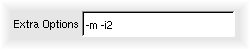
- Here the -m is allowing multiple licensed connections
from the same linux box and user account to the same NetWare server.
- The -i2 changes the packet signing level to prefer packet
signing if the server supports it, for added security.
- Type
'ncpmount -h' at a shell prompt to see all available options. Some
options
could interfere with normal operation of the Novel Client so you should
be
very selective about anything you put in this field.
- For foreign language support the following options are
useful: (from ncp man page)
- -y iocharset
You can specify character translation rules for converting names from
unicode to your desktop (it works together with -p). iocharset is
charset name, for example iso-8859-1
- -p codepage
You can specify character translation rules for converting names from
Netware encoding to unicode (it works together with -y). code page is
codepage name, for example cp437
- To work with German language umlauts (and other European
characters presumably), use codepage cp850. -Tip from Tobias Glemser
|
| I get the error, "No referrals (-634) in
nds login" |
- Add a replica to the server you are trying to access.
|
I get this error in Novel Client, ncpmount:
Invalid password (-669) in NDS login
But I can login from MS windows using the same username and password.
|
- Download the latest version of Nwclient for your Ms Windows
9x box then reset the password for the affected account from there.
- Or reset the password from an NT/2000/XP box with the
Novell Netware client installed.
- Another possible fix is to install ncpfs version 2.2.1
which contains an update for an NDS keylength problem.
|
I receive a "Stale NFS File Handle" error
when using the ls command on the directory where my volume is mounted.
|
- Courtesy of Petr Vandrovec (maintainer of the ncpfs
package):
|
Which NOS versions are
supported by each protocol and authentication mode?
|
|
Netware 3.x
|
Netware 4.x
|
Netware 5.x
|
Netware 6.x
|
IPX
|
Bindery
|
Bindery/NDS
|
Bindery/NDS
|
Bindery/NDS
|
TCP/IP
|
-
|
-
|
Bindery/NDS
|
Bindery/NDS
|
|
I cannot access my data on a Netware 6
server.
|
- It has been reported that Netware 6 volumes which are
"cluster enabled" cannot be mounted.
- I don't currently have a NW6 cluster to test with, but I am
sure this is not a problem with the Novel Client itself.
- The addressing syntax has apparently been changed for
clusters. Pasted below is an excerpt from
http://www.novell.com/coolsolutions/netware/qna/clustering.html
which suggests a possible workaround.
-
- Question: ...how do customers migrate to cluster
services and change their client population in order to satisfy the
name addressing for clustered objects?
- Answer: Use CVSBIND.NLM, which advertises cluster
virtual servers in the bindery. This supports access to cluster volumes
via UNC pathnames. CVSBIND is available for download at http://support.novell.com
TID#2957434
- This may or may not help with cluster volumes when using
bindery services. Most likely you should make the clustering change
suggested in a previous question regarding the ncp.h file and rebuild
your kernel.
|
I get the error, 'ncpmount: Invalid
argument in mount(2)'
|
- This can happen when attempting an IP connection and the
server name resolves to an incorrect address.
-
- For example, you server resides at 192.168.25.40 and is
called NWFS_1, but
- your /etc/hosts file contains "192.168.40.25
NWFS_1.MyCompaniesDomain.com NWFS_1"
- So check your hosts file or your DNS entry to make sure
they correctly match the address on the server.
- Also make sure the Netware server has the IP protocol bound
and has the right address and subnet mask.
- The server must be version 5.x or above to be able to make
NCP over IP connections.
- Additionally, your system must be able to initiate
connections from a high port to port 524 on the Netware server.
-
- Check for firewalls blocking access or misconfigured
forwarding rules in ipchains or iptables on your local machine.
|
When I try to login I get the error,
'ncpmount: Cannot assign requested address when trying to find
<servername>'
|
- This means you do not have IPX bound on your system but are
trying to use IPX to make a connection.
- When you run 'ifconfig' as root you should see something
similar to this:
-
- eth0 Link
encap:Ethernet HWaddr 00:02:ED:1C:44:46
inet
addr:192.168.1.1 Bcast:192.168.1.255 Mask:255.255.255.0
IPX/Ethernet
802.2 addr:00008022:0002ED1C4446
- If you don't see the IPX address you may just need to
run 'ipx_interface add -p eth0 802.2' to bind the protocol.
- If that doesn't work for you then read the Linux IPX-HOWTO
for more detailed instructions.
|
| I get an error that says, 'Error: Could not
mount server. stdin: is not a tty' |
- I have replicated this error on Debian and have gotten
reports of it on Mandrake 9.0 as well.
-
- During my testing the server did get mounted even
though the error message said it didn't.
- Secondly, this only happened when running the client as
the root user.
- After logging in as a normal user to run the Novel
client the error went away.
- This error can be masked out in the latest version using
the "Suppress Errors" option under Advanced, Settings.
|
When I run the setup by typing 'sh
novelclient-0.7.4.bz2.sh' I get errors like these:
: command not foundz2.sh: line 12:
: command not foundz2.sh: line 14:
: command not foundz2.sh: line 15: }
'ovelclient-0.7.4.bz2.sh: line 65: syntax error near
unexpected token `do
'ovelclient-0.7.4.bz2.sh: line 65: ` for a in
$GUESS_MD5_PATH; do
|
- This was being caused most often by a corrupt download from
the
Novell Cool Tools webpage. That file has been replaced by a link to
the Novel Client project page on Sourceforge.
- It can also be caused by opening the novelclient self
extracting installer in a dos or windows text editor which replaces
linefeeds with a carriage return/linefeed combination and then
subsequently saving the altered file.
- If you get this error, you have a corrupt file and should
download the latest version from the
Novel Client download area. Make sure your browser recognizes it as
a binary not a text file. Netscape 4.x for Windows in particular may
convert the file from Unix to MS-Dos/Windows text format in a mistaken
attempt at user-friendliness.
- You should check the integrity of the file you download by
typing, 'md5sum novelclient-0.7.4.bz2.sh' and comparing the resulting
checksum with the one posted on the project download page for that
file. This ensures both that the download has finished without error
and that the file has not been tampered with.
|
| When using IPX I don't get the list of file
servers in the drop down box even though it had been working. |
- This seems to be an intermittent problem of some sort with
the ncpfs utilities. It may be caused by having MS Windows95 clients on
your network which sometimes causes ncpfs to guess the wrong frametype
is primary.
- The way to test if this is the problem is to type 'slist'
at the command prompt. If slist doesn't work then the Novel Client
won't either.
- Try deleting the IPX interface then recreating it,
'ipx_interface delall; ipx_interface add -p eth0 802.2'
- I have found that explicitly setting the IPX frametype
makes slist perform more reliably compared to using the 'ipx_configure
--auto_interface=on --auto_primary=on' command which has been
recommended in the official IPX-HOWTO from the Linux Documentation
Project.
- Oddly, ncpmount can sometimes connect to a server even when
slist cannot see it, and once a connection is established (whether by
IP or IPX) then slist works every time. So you may be able to just
manually enter the server name that you want to connect to if you
already know what it is.
|
| When I choose 'store password' option,
where is it stored and is it secure? |
- If you check this option on the Advanced Settings tab then
your password will be saved in the .novelclient file in your home
directory along with some other settings.
At this time the password is stored unencrypted. In the future there
may be a low-level cipher added to make it human-unreadable.
- The .novelclient file should be protected by standard
filesystem security regardless. Unless you have changed the permissions
mask on your home directory then the file will have a permission value
of 600 set on it which means read/write to the file owner only.
- You should check the permissions on this file after it has
been created to ensure that they are set correctly. If you must make a
change do the following:
-
- Logged in as the user and in the users home directory:
- 'chmod a-rwx,u+rw .novelclient' or
- If you find the file resetting to read access for
others, then change the file creation mask in your home directory by
typing, 'umask 0066'. Then will make all new files rw by the file owner
only.
- As of version 0.8 the Novel Client will explicitly set
permissions on the .novelclient file so that it is read, write for the
file owner only.
|
I see errors similar to the following when
I run the auto-install:
Creating directory novelclient
Verifying archive integrity...OK
Uncompressing Novel Client for Linux 0.7.4novelclient-0.7.4.bz2.sh: bzip2: command not found
novelclient-0.7.4.bz2.sh: line 176: 2160 Broken pipe tail +$skip $0
./setup.sh: ./setup.sh: No such file or directory
The program returned an error code (127)
|
- Those errors mean that you do not have bzip2 installed on
your system or it is not found on your path.
- If you changed to root to run the setup using the 'su'
command, make sure you typed 'su -' to get root's full environment
including the path.
- Either install bzip2 on your system or download the tarball
package and start the setup manually.
|
| The setup script says I don't have ncpfs or
ipxutils installed, but I do. |
- This happens if the packages were installed by apt-get or
tarball instead of rpm. Change to the novelclient directory that was
created when you ran the self-extracting archive. Then edit the
setup.sh script and comment out the lines which say 'exit 1' by placing
a '#' in front of them. Then you can run the setup like this, 'sh
setup.sh'
- As of version 0.8 the setup script no longer queries rpm to
check whether the packages have been installed. With the new, more
generic method this error should not happen, so download the latest
version.
|
| I am having a problem and I don't see
anything about it in the documentation. |
- First, install version 0.8.1 or above. Then run the client,
check the "Save Password" checkbox and perform the steps needed to
repeat your problem. Then click Cancel to close Novel Client.
- In the .novelclient file in your home directory there is a
section called "debug". In this section is the invocation command which
was called when Novel Client last invoked ncpfs to perform a login or
to dismount a server.
- The invocation command is only recorded when the "Save
Password" checkbox is checked. The reason for this is because the
password is embedded within the invocation so it should only be saved
to the file if the user has agreed to allow this.
- Run this command from a shell prompt to troubleshoot your
problem further. This should allow you to determine whether your
problem is caused by Novel Client, ncpfs, or something else.
- Depending on what your problem is, if you post to the
forums asking for help it might save time for you to cut and paste the
invocation into your message although you may wish to change the
password or other sensitive information first. Use your best judgement
as to whether it is necessary to do that so you don't inadvertently
erase a clue to the cause of your problem.
- Other information you may need to include in your post is
the version of your Netware server, your Linux distribution and
version, whether you are trying bindery or NDS logins, IP or IPX, the
error message you are getting. Make sure that all the relevant info is
included.
|